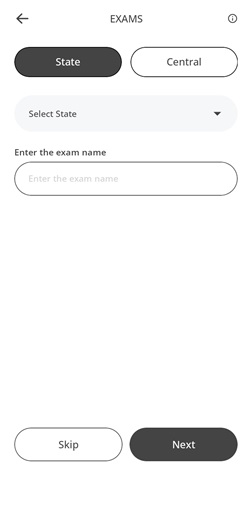
Here, you can select the specific exam you are preparing for and upload your study materials to help others. Whether it's UPSC, SSC, banking exams, or any other government job test, your contributions can make a big difference. Simply choose the exam you want to support, upload your books, and join our community of learners dedicated to sharing knowledge and resources. Together, we can make studying more accessible and effective for everyone aiming to excel in government exams.
Here in this page, you can select exams State wise or Central.
- In the Central category, you just have to write the exam name in the bar and it will show you some Exam Name suggestions which will be the nearest matched words of your Exam Name. If you want, you can also change your Exam from our Exam suggestions.
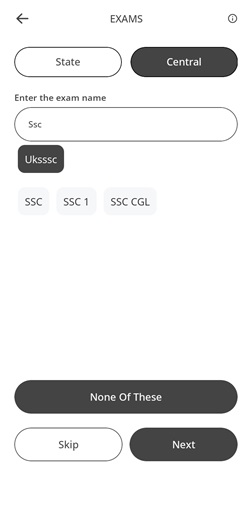
- In the State category, first of all you have to select the state whose exam related to the book you are uploading. You can select your state from given states in the dropdown.
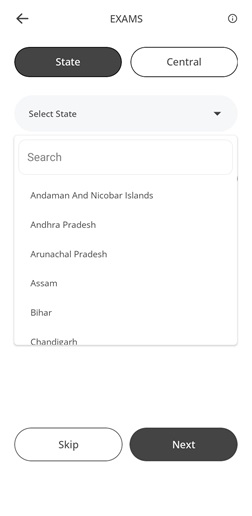
- After selecting the state, you have to write the name of the exam related to the book you are uploading. This will show you some Exam Name suggestions which will be the nearest matched words of your Exam Name. If you want, you can also change your Exam from our Exam suggestions.
- If you are not able to find any suggestion related to your exam name then you can simply click on the Add This Exam option.
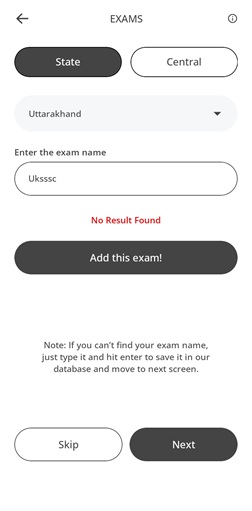
- After clicking on Add This Exam option, a pop up will appear on the screen showing the name of Add Exam. There will be two option, if you press YES, then it will bring you to the next step which is confirm exam, or if you will select NO, then that will redirect you to the same page where you have to select the exam name.
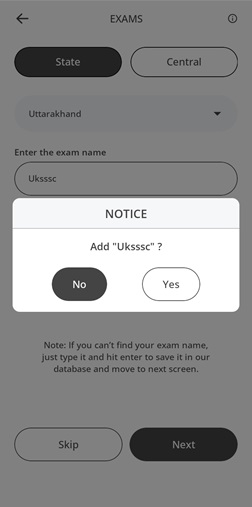
After selecting the Exam Name click on the Next Button for the further process.