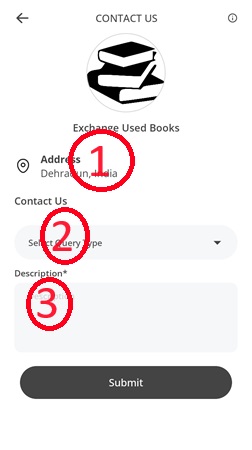
Welcome to the Contact Us page for Reuse Book.
Whether you have a question, feedback, or need assistance, we're here to help. Please feel free to reach out to us using the form below or directly via Call 80072 80072.
Features Explained
- Address: This the address through which you have logged in and searching for the books. Only that address will consider as your registered address through which you are contacting our team.
- Contact Us: In this section you can select your query about which you want to contact to our team. There are some Query types given in the dropdown
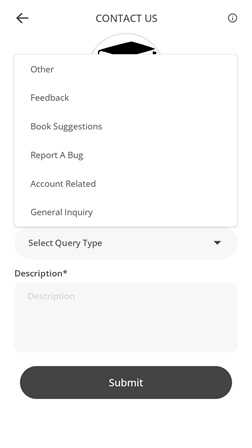
- Feedback: In this category you can give us any feedback about the Reuse Book App. Your input helps us make the app better for you and others. Your feedback is important and greatly appreciated.
- Book Suggestion: Have a book you'd love to see on Reuse Book? We welcome your suggestions! Whether it's a classic you adore, a new release you can't wait to read, let us know. Your suggestions help us expand our collection and make better to your reading preferences. Share your favourite titles with us, and we'll do our best to add them to our library.
- Report a Bug: If you find any bug or glitches in the application, let us know. Reporting a bug helps us improve the app's performance and ensure a smooth reading experience for everyone. Whether it's a problem with navigation, loading pages, or any other technical issue, your feedback is invaluable. We appreciate your help in making Reuse Book the best it can be.
- Account Related: If you are experiencing any issues related to your account on the Reuse Book app, please don't hesitate to get in touch with us. Whether you need help with logging in, updating your information, or have questions about your upload books or purchases, we're here to assist you. Your satisfaction is important to us, and we'll work to resolve any account-related concerns .
- General Query: If you have any general questions about how to use the Reuse Book app, finding specific books, or anything else, we're here to help. Feel free to reach out to us . We're committed to providing you with the best experience possible, so please don't hesitate to get in touch. Your inquiries are important to us, and we look forward to assisting you
- Other: If you can not find your category in this dropdown list, you can also select the other option. Here you can right your reason manually.
- Description: Here in this section, you can write your query in detail.
After that, submit your query by clicking on the Submit button.
We value your input and will will try to provide the best experience possible for our users. Your inquiries are important to us, and we look forward to assisting you as soon as possible.