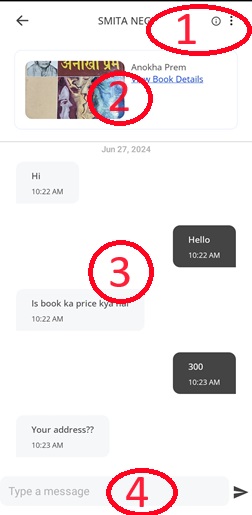
This is the Page where you can chat with the owner of the book directly.
You can ask the book owner about the book's availability, its condition, or any other details you want to know before deciding to buy it. It's a way to communicate easily and find out everything you need about the book you're interested in.
Features Explained
- :- By clicking on : sign, you can use more features of the chat screen page
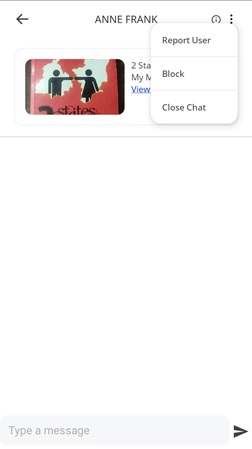
- Report user: If you find any spam user or something which is not following community guidelines, you can easily report that user from their chat. By clicking on report user it will redirect you to a page where you have to describe your reason to report that user and have to upload up to 10 images to describe why you want to report that user.
- Block: If any user is misbehaving or is not following any guidelines, then you can block him from chat directly. After blocking, that person will not able to text you anymore.
- Close Chat: If you have done with the chat and do not have more queries, than you can close chat bu this feature. Once the chat is closed, neither the sender nor the receiver will able to continue the chat.
- Book Description: This is the book image and description of the book for which you are chatting with the book owner. By clicking of the View Book details, you can see more details of the book which will help you to know more about the book and its price and condition.
- Chat Screen: This is the interface of the messages sent by you and the owner of the book. Here you can send any message to the owner and can also see the previous messages by scrolling up.