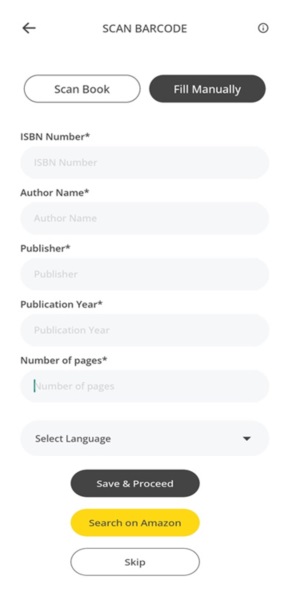
The ISBN Barcode Scanner screen makes it easy to add your books to sell or donate.
You can add books details manually by clicking on the Fill Manually option, where you have to enter those details listed below:
- ISBN Number
- Author Name
- Publisher
- Publication Year
- Number of pages
- Select the Language of Book
You can also use Scan Book method, where you can simply use your phone's camera to scan the barcode on the back cover of the book. The app instantly retrieves important details about the book, such as its title, author, edition, and publisher, saving you time and effort typing out information manually. This feature ensures accuracy in your listings and helps potential buyers or recipients quickly find the books they're looking for. With just a scan, you can seamlessly upload your books and contribute to the community of readers looking to reuse and enjoy them.
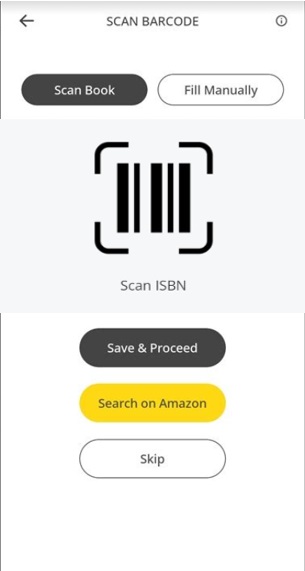
After filling all the required fields in the book ISBN details, you can proceed further by clicking on the Save and Process button or you can skip this step by clicking on the Skip button. You can also search this book on Amazon directly by clicking on Search on Amazon Button.