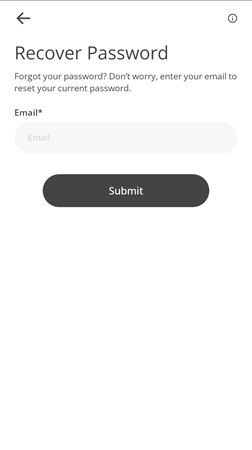
Forgot your password? Don't worry, it happens.
Just enter the email address you used to sign up and click on the Submit Button. It will generate a One Time Password (which is valid for next 15 minutes only) and will send to your registered email. Enter the OTP, (it will give you only one minute to enter your One Time Password) and you'll be able to create a new password and access your account again.
If you're still having trouble, reach out to our support team for assistance.