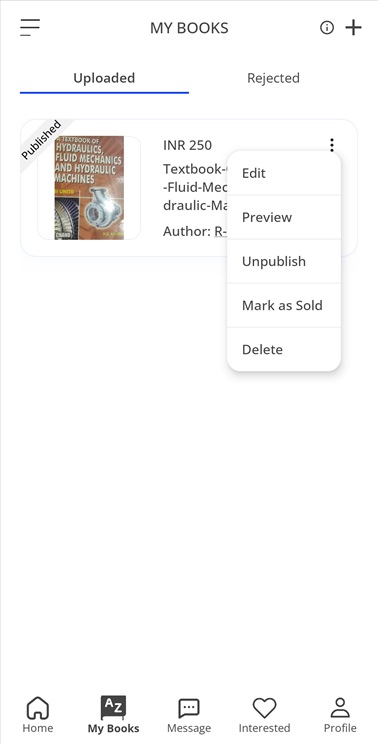
You can easily manage your published, draft, and books in review. Whether you've already published a book and want to make edits, are still working on a draft, or have submitted a book for review before publishing, the app simplifies the process. You can access each stage of your book's lifecycle from one convenient dashboard. Update content, correct errors, or add new details seamlessly. The app allows you to focus on perfecting your books details before it reaches buyer.
To edit your books details, Firstly you have to go My Books page where you can see all the books which is published, In review ( to accepted by the admin to publish) or the saved drafts. Here you can click to the : sign of that particular book you want to edit, and then click on the Edit option. That will redirect you to the Update Book Details page.
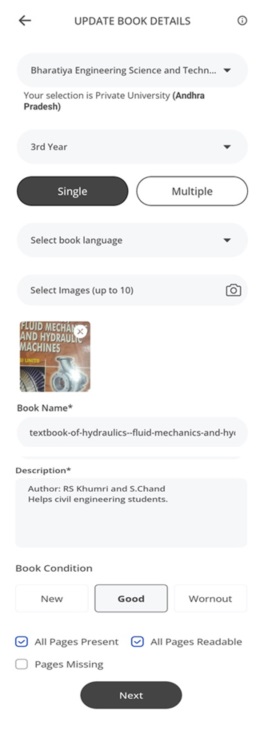
After updating all the details and saving all the changes made by you, you can save the current page and go to the next pages of the flow of to uploading books and can re upload the book.
In the case of editing the book which is already published, you can make changes to any page and can leave the page, all the changes made by you will save automatically. And if you complete the whole process then in the preview of the book page you can see the button where you can Unpublish the book or can mark the book as Sold.
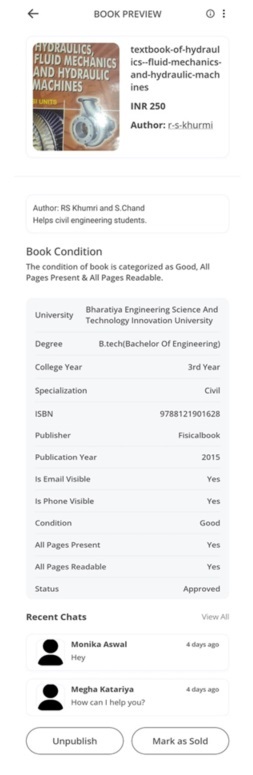
From here you can mark your published book as sold or you can publish your book. If you mark a book as sold, that book will stop being shown for purchase on the home page and you can check those books in Sold Books folder. You can also check the messages done by the buyer for the book in this page.