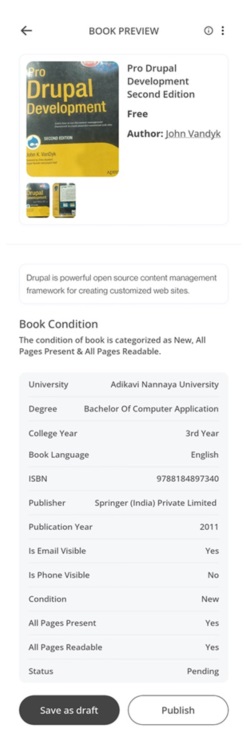
In this page you can see the preview of the book you have Uploaded.
Here, you can see the details description of the book which you have entered about the book.
- Images and the name of the Book and the name of the Author
- Detail description of the book
- Books Condition
- ISBN Number
- Publisher
- Publication Year
- Number of pages
- Language of the book
- Contact number or email of the owner
If you want, you can also delete your book from here. You can click on the : sign on the right side in the top. That will give you a option to delete your book. If you Delete the book that will go to the Deleted Books page from where you can easily restore your book within 60 days or it will delete permenantly after 60 days.
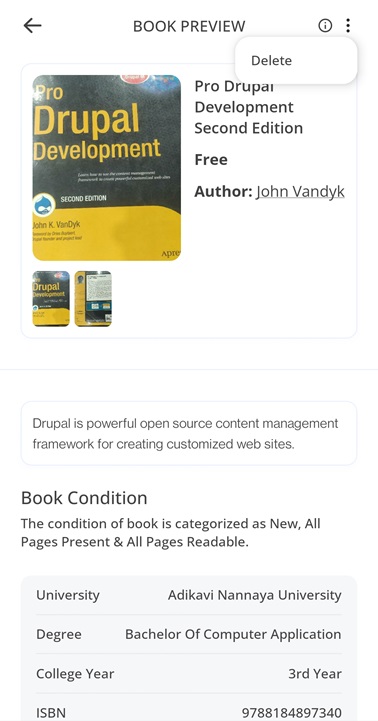
From here, you can save your book as draft by clicking of the Save as Draft Button of you can Publish your by clicking on the Publish Button.
After that, After this your book will be passed to the admin for verification until then the status of the book will be shown to you in Review. If the admin accepts your book publish request, your book will be published and the status of your book will be shown as published. You can check your books status in My Book page.