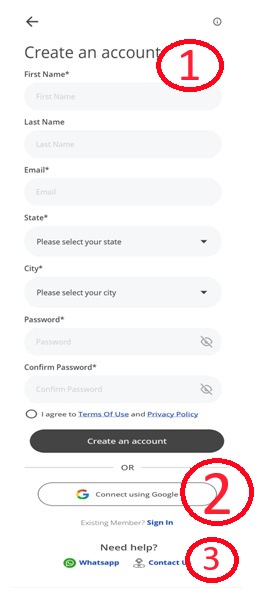
Welcome to Reuse Book India. Here, you can join a community of book lovers who enjoy sharing and reusing books. Whether you have books to give away or want to find new ones, our app connects you with people who feel the same way. Sign up now to start donating, or selling your old books. Let's work together to keep books circulating and make reading sustainable and fun for everyone.
Begin by filling out a simple form with your name, email address, and a secure password. This ensures your account is personalized and protected.
Features Explained
- Create an Account: Firstly enter your First name and Last name. Then select the state and the city you live in. Remember that the state and you will select will become the default location of your and you can see the nearby books from that location. After that create a strong password (minimum of 6 letters) and then confirm it by re-entering your password. Accept the Terms of Use and Privacy Policy of the Application. After that, by clicking on the Create an Account button you can easily Sing Up to the application.
- Connect using Google: There is also an other way to signup by using Connect Using Google, in which you can directly login to the application by using your google account.
If you have already sign Up You can go to Sign In page directly.
- Need Help?: If you find any difficulty in signing up your account, you can contact to our team for any help via WhatsApp or by clicking on contact us, where you can select the Query Type. Here are the Queries:
- Feedback
- Book Suggestions
- Report a Bug
- Account Related
- General Inquiry
- Other
After selecting your query, you can describe your query briefly in description section.
You can contact our team directly via WhatsApp by clicking on the WhatsApp Icon or by clicking on the Contact Us.