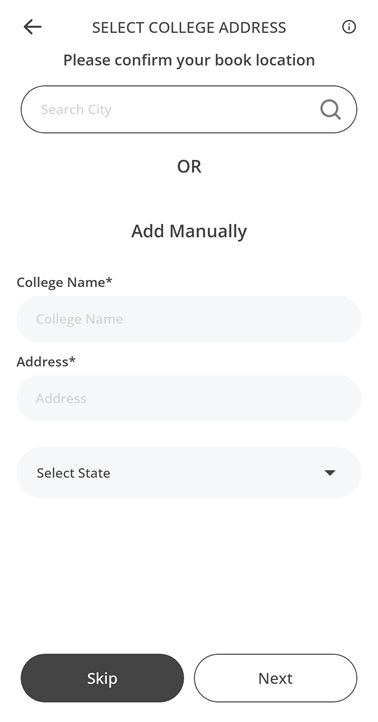
When uploading a book in the college category you have to include your current address or the address from where the book is being uploaded. That will help the nearest buyer to easily locate the books whenever they will search for the book from the radius search.
Here in this page, you can enter your address via search which is, you have to write your City name or you can write your address manually. For Manual add, first you have to write the College name and then the Address from where you are uploading the book. You have to select the State from where you are uploading the book, as soon as you select the State, City's dropdown will appear, from where you have to select your city too. This will help the buyer, your book will come up when they search for the book by College name.
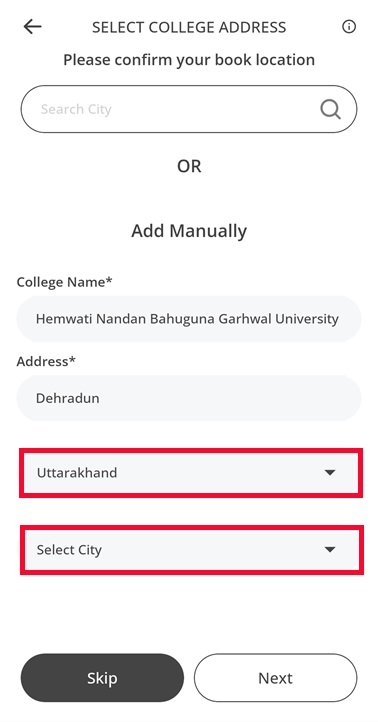
After selecting the state and city you can click to the Next Button for the further process or you can skip this this step for the enter address by clicking on the Skip Button, but address for the book is compulsory so you have to fill that later.