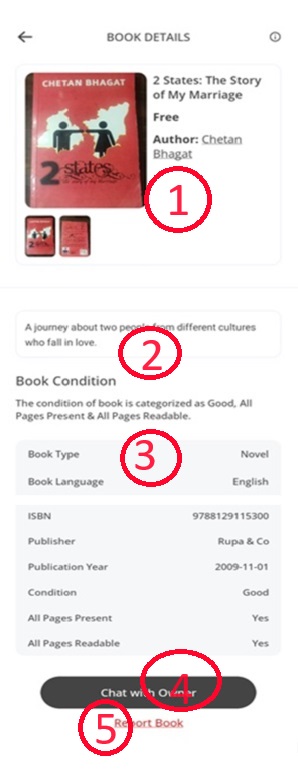
Welcome to the detailed description page for the book.
Here, you will find comprehensive information about the Book Type, Language, ISBN number, Publisher, Publication year, the Condition of the books and whether the book is presented with all its pages intact and fully readable.
Whether you're seeking specific details or simply exploring its features, this page offers everything you need to know about the book.
Features Explained
- Book Detail: Here in this section, you can see the clear pictures of the book, name and its author's name.
- Description: In this session, you can see the detailed description about the book, what the book is about, what are the features in it and what is the purpose of this book.
- Book Condition: Here in this section, you can get more details about your book like
- What is the type of book,
- What is its language,
- What is its ISBN number,
- In which year it published
- By whom it was published,
- What is the condition of the book,
- Are all the pages in the book present and
- Can all pages be read clearly?
- Chat With Owner: By clicking on Chat With Owner button, you can directly chat with the owner of the book where you can get more details about the book, can ask your query or can talk about the price and shipping for the book.
Report Book: If you find any mistakes in the information of the book, see content that's not suitable, notice problems with how the book looks or reads, or if there are other issues like missing pages. Reporting helps make sure the app has accurate and enjoyable books for everyone to use.
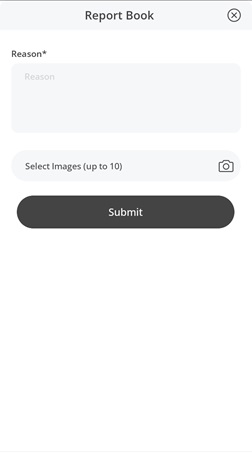
Here you can give a valid reason why you want to report the book. You will also have to upload valid images of your reason to report the book. You can upload up to 10 images for your reason. Your report will be confirmed as soon as you click on the submit button.