
When uploading your book in the College Category , please make sure to upload a specific degree that relates to the subject of the book you're uploading. This helps ensure that the right books reach the right students, fostering a more efficient and helpful marketplace for everyone involved.
The degree selected by you serves as validation that if any buyer wants to search the books according to degree then they can easily see this book and making it easier for buyers to trust the authenticity and relevance of the materials they're considering.
Here in this page you can search for the degree by writing degree name in the search bar that will give you some suggestions. From there you can select your specific degree. If you can not find your degree from the suggestions, then you can add your degree by Add This Degree Button.

As soon as you click on the Add Degree button, a pop-up message will appear asking whether you want to add this degree or not.
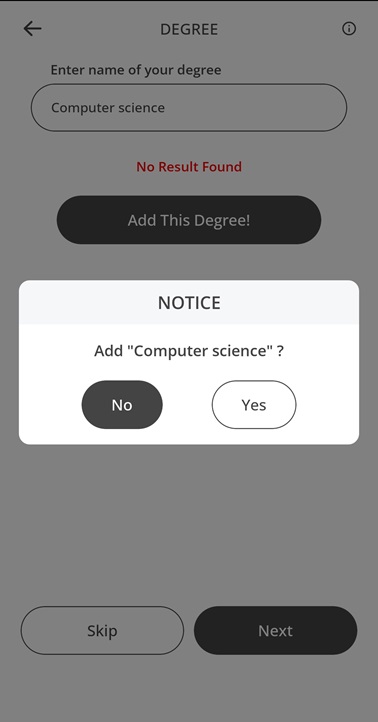
If you will click on the No option, that will redirect you to the same page you have to select your degree, and if you will select to the yes, That will add your Degree and redirect you to Confirm Degree page.
After selecting your degree click to the Next Button. You can also Skip this step by clicking on the Skip Button but degree is compulsory for the book uploading process so you have to select it later.