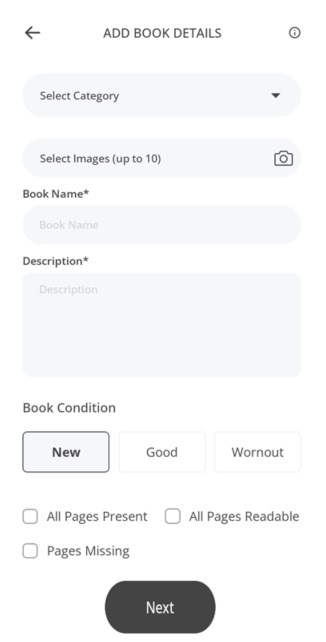
Here in this page, you can easily upload and find ISBN categorized books. Whether you're looking for textbooks, novels, or specialized reference materials, our platform makes it simple to share and discover books by their unique ISBN numbers.
Recycle your old textbooks or find that specific edition you need for your studies or leisure reading. Start contributing to a sustainable reading culture today by uploading your ISBN categorized books and helping others access the resources they need affordably and conveniently. Let's make reading and learning more accessible for everyone.
- For the process to upload a book in ISBN Books category, first of all, you have to select the category of the book. We do have a wide range of categories covered in the dropdown.
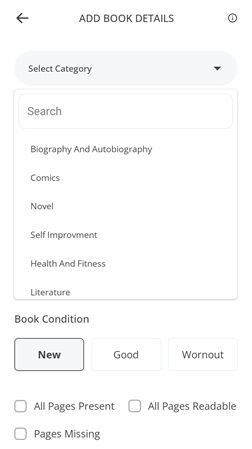
We do have a wide range of categories covered in the dropdown, select among them:- Biography And Autobiography
- Comics
- Novel
- Self Improvement
- Health And Fitness
- Literature
- Medicine
- Politics
- Religion And Spirituality
- Science And Technology
- Skill Learning
- Society And Social Science
- Travel And Tourism
- After that, you will have to upload clear pictures of the books so that the vision of the book becomes clear. You can upload up to 10 images of the books.
- After that you have to write the Actual Name of the book in clear word. So that if anyone is searching for a book by the name of book, then they can see this book easily.
- Description: In this column, you have to give a detailed description of the book in the abstract such as what the book is about and the edition of that book.
- Book Condition: Here you have to select the condition of your book whether it is New, In good Condition or Worn out. You will have to choose one of these three conditions.
- At last you have to Check the Check boxes according to your book condition. If you have all pages available in your book check the check-box for All Pages Present otherwise if there are some pages missing from your book then check the check-box for Page Missing. And if All pages are readable, check the check-box for All Page Readable.
After filling all the field of the form, click on the Next button for further process.